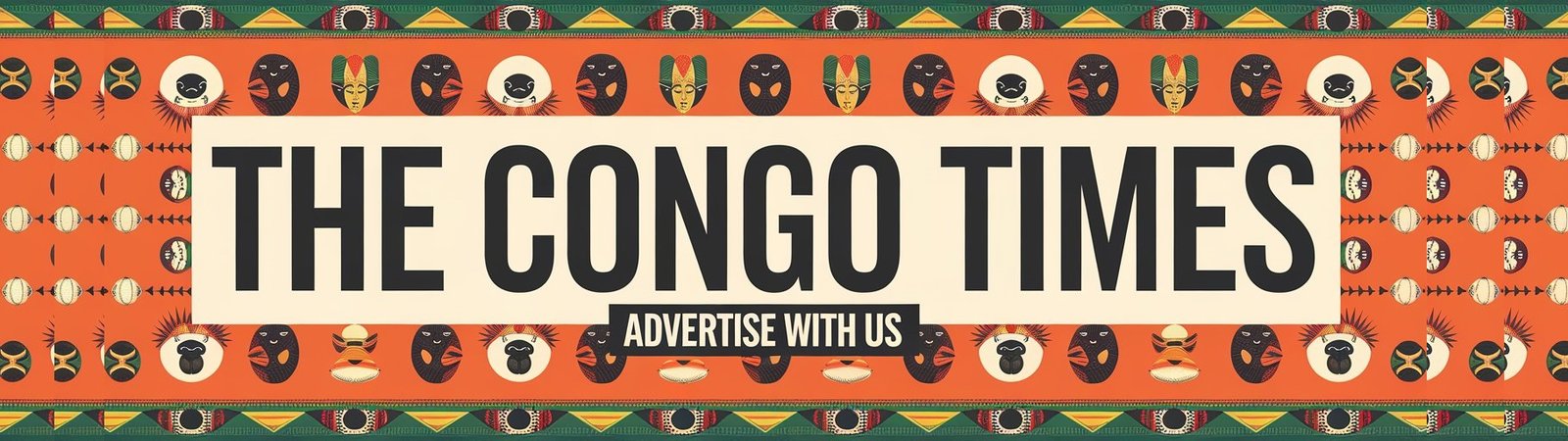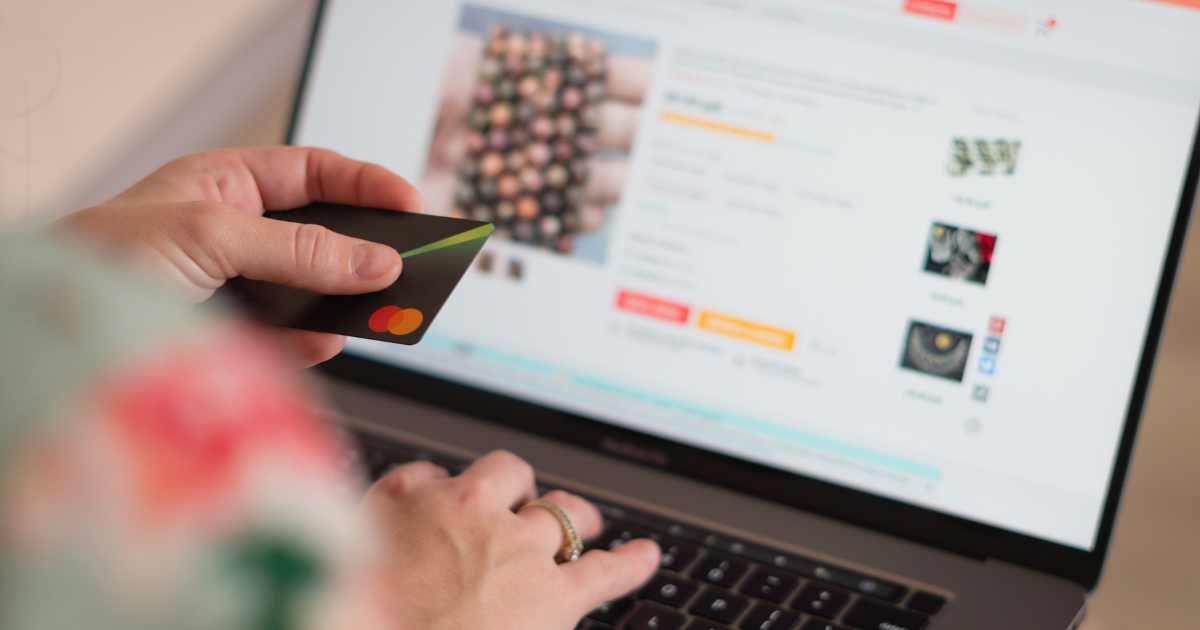
Optimising your checkout page is an important part of running your online store. It is a vital element to improving the user experience of your shoppers. More than this, it has a direct impact on the shop owner’s bottom line, purely because fewer carts are abandoned. Let’s explain.
An optimised checkout page is a strategy for increasing conversions. According to Shopify, 17% of shoppers abandon their carts during checkout because it is too complicated. However, additional research has indicated that contributing reasons, 70,19% of shoppers abandon their carts for a multitude of reasons.
Reasons for Cart Abandonments During Checkout
The latest data from Baymard indicates that the following reasons for cart abandonment happen:
39% Extra costs too high (shipping, tax, fees)
21% Delivery was too slow
19% I didn’t trust the site with my credit card information
19% The site wanted me to create an account
18% Too long/complicated checkout process
15% Returns policy wasn’t satisfactory
15% Website had errors / crashed
14% I couldn’t see/calculate the total order cost up-front
10% There weren’t enough payment methods
8% The credit card was declined
How to Prevent Cart Abandonment
The easiest way to prevent cart abandonment is to optimise your checkout page. Here are a few ways to achieve this.
Good user experience means that you need to ensure that the layout of your e-commerce site’s checkout is distraction-free and easy to use.
1. Allow Guest Checkout
Allowing customers to make purchases without signing in means that customers don’t waste time setting up an account. In fact, data has indicated that forcing shoppers to create an account causes 34% to abandon their cart.
2. Offer Free Shipping
Giving customers the option of free shipping encourages customers to order more and check out. This is because there are no hidden fees. However, providing free delivery isn’t a good fit for every business.
3. Use auto-complete
Enabling autofill and autocomplete options for the checkout not only speeds up checkout time but also makes the process more convenient. Google Autocomplete, for instance, reduces timing and errors by filling in a customer’s shipping address automatically.
4. Implement Multiple Payment and Shipping Options
The convenience of multiple payment options means that customers can use whichever methods they prefer. Whether it’s an option to pay with Internet banking, or with a Buy-Now, Pay-Later option, or digital wallets, shop owners get conversions, and customers get ease of use.
Similarly, having multiple shipping options means that customers can choose whatever suits their budget or what works best for them.
5. Reduce Form Fields
To counter shoppers’ struggle with complicated checkout processes, reducing the number of fields during checkout and ensuring that the checkout page is a single page is a golden solution. The idea is that customers should work hard to give you their money, so keep the process as simple and as quick to complete as possible.
6. Show Progress
Showing the checkout flow in the form of a progress bar is an easy way for customers to orient themselves during their journey. Because the journey takes them from one page to the next, it is helpful to indicate where they are in the process. Instead of thinking “how far to still go?”, shoppers see that they have one final page left before completing the order.
7. Flag Errors and Make Editing Easy
Another easily missed opportunity to optimise a checkout experience is to show errors quickly and make reviewing and editing easy. When a customer is on their way to checkout, fields that might have been missed can be highlighted. Additionally, giving customers the chance to confirm their information is correct (and make changes if necessary), is helpful and streamlines the ordering process.
8. Add Trust Signals
The fact of the matter is that many people are sceptical about the safety of online payments – and with good reason. In a country with so many cyber threats, it is natural to be aware of dangers.
By adding indicators that the website is secure, you give shoppers peace of mind that their money and banking information is safe. Here are the indicators you can use:
- SSL certificates
- Payment badges
- Antivirus software logos
- Money-back guarantees
- Customer reviews
9. Communicate After Checkout
Lastly, clear communication after a purchase is helpful and improves the customer experience. This updates the buyer that the order (and payment) has been received. This is also an excellent way to keep customers informed and engaged after they have exited the sales funnel. Communication can be done via e-mail, SMS or WhatsApp message.